Apple Pay

-
Effortless
Your Flyfish card is always at hand on your iPhone or Apple Watch. It takes a minute to set up and just a couple of clicks to make purchases in stores and online.
-
Contactless
Pay wherever contactless payments are available. Your card’s contactless payment limits apply.
-
Secure
Each payment transaction is confirmed using Face ID or Touch ID. Apple Pay uses a device-specific number and a unique transaction code. This way, your card details are never stored on your device and Apple Pay doesn’t share them with merchants.
Add your card.
Just like that.
Apple Pay is here and available on your Apple devices.
Open Apple Wallet on your iPhone and you’re just a few taps away from using Apple Pay with your Flyfish card.
How to pay
With iPhone, double-click the side button, authenticate with Face ID, Touch ID, or your passcode, then hold your device near the reader to pay.
With Apple Watch, just double-click the side button, then hold your device near the reader to finish your purchase.
Where to pay
You can now pay with your Flyfish card anywhere you see the Apple Pay logo or the contactless symbol at checkout - it’s easy with Apple Pay.
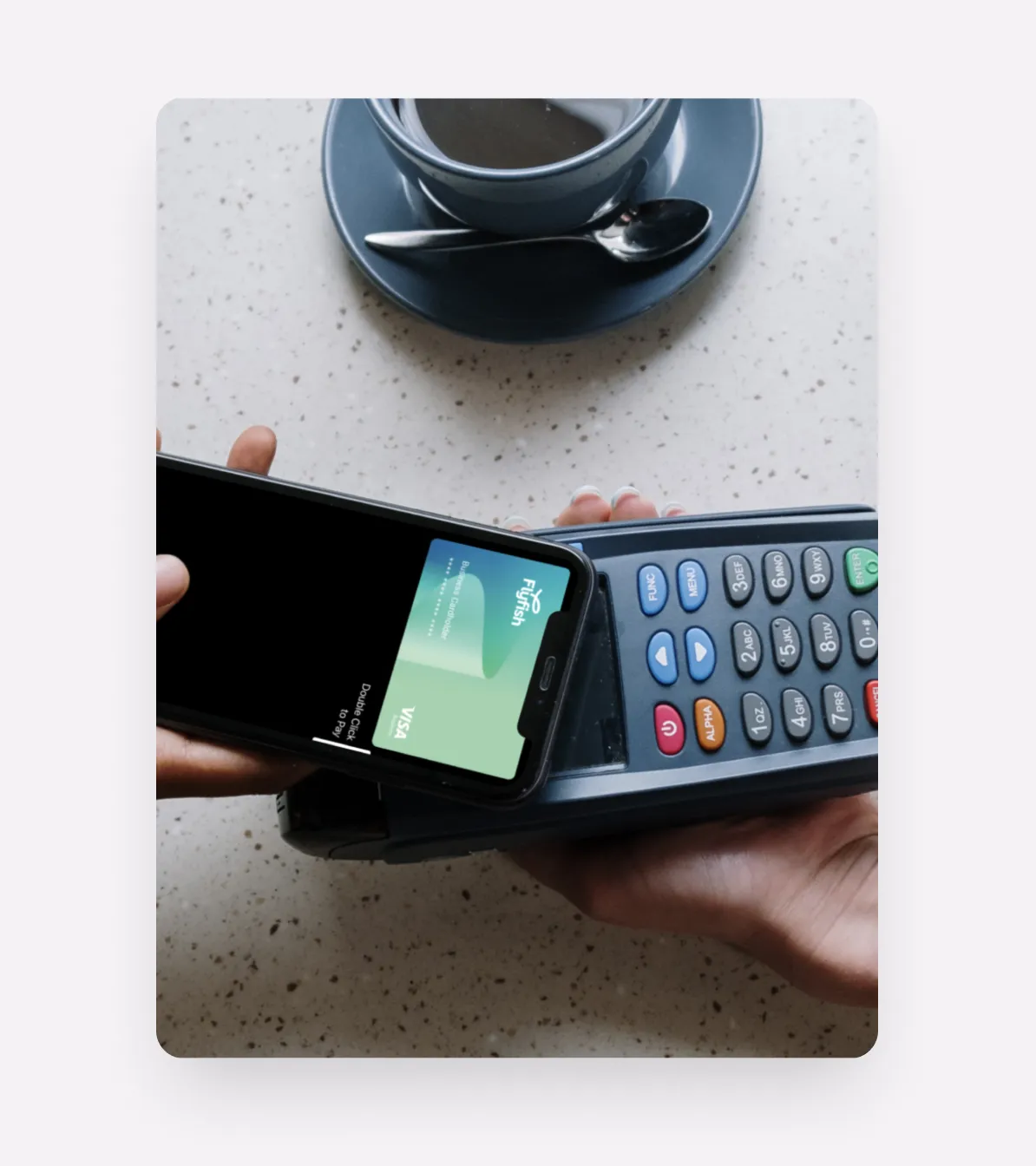
Ready to get started?
Access the best the financial industry has to offer with Flyfish.